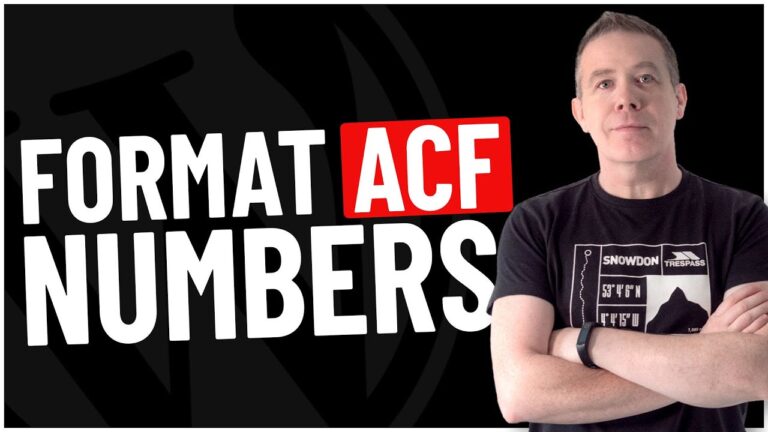Many WordPress users wonder how to manage custom post types and taxonomies, especially when switching between plugins like Custom Post Type UI (CPT UI) and Advanced Custom Fields (ACF). This guide is for those who wish to convert their custom post types and taxonomies from CPT UI to ACF without any hassle.
Prerequisite:
Before starting the conversion process, back up your WordPress site to avoid data loss. If you need help with how to do this, refer to the backup tutorial links provided in the description below.
For this, I recommend WPVivid Backup & Migration – you can learn the process in my recent ‘How to backup your WordPress website‘ tutorial.
Step-by-Step Process:
Step 1: Install Necessary Plugins
Ensure that ACF and CPT UI plugins are installed on your WordPress dashboard. ACF offers a free version, so no additional cost is involved.
Step 2: Open Custom Post Type UI
Navigate to the CPT UI on your WordPress dashboard. Here, you can see your created post types and taxonomies. For instance, you might find a post type called ‘properties’ and taxonomies like ‘property types’ and ‘property locations’.
Step 3: Open the Tool Section in ACF
Once you have ACF installed, navigate to the tool section within the plugin. Here, you will find an option to import from Custom Post Type UI.
Step 4: Select and Import
In the tool section, toggle all the post types and taxonomies you want to convert or select individually. Once selected, you can import them. The conversion will occur automatically in the background but remember to have a backup in case anything goes wrong.
Step 5: Deactivate CPT UI
After importing, go to your plugins and deactivate the Custom Post Type UI plugin. After deactivation, you’ll notice that your properties, taxonomies, and other elements have been transferred and are ready for use in ACF.
Step 6: Review Converted Items
Navigate to the converted items, such as ‘properties’, and ensure all the relevant columns, types, locations, and other elements have been converted correctly.
Conclusion:
Converting your CPT UI custom posts and taxonomies into ACF native functions is relatively straightforward. It eliminates the need for an extra plugin, allowing you to manage everything within ACF moving forward. This consolidated approach ensures a streamlined experience managing custom post types and taxonomies in WordPress.
Reminder:
Always back up your data before making any changes to your site’s plugins, ensuring that you can restore your site to its previous state if any unforeseen issues arise during the conversion process.