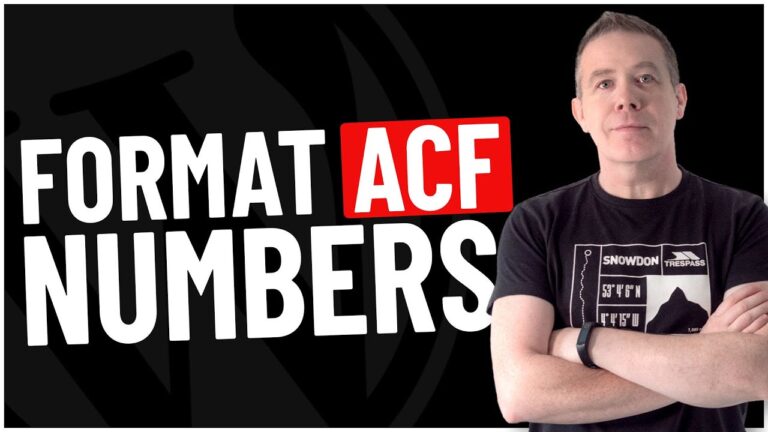The video provides a detailed tutorial on using the Flexible Content Field feature within Advanced Custom Fields (ACF) Pro to create custom meta fields in WordPress. The tutorial walks you through setting up these flexible fields to display different types of content, like project overviews and client feedback. The video also showcases integrating these fields with Bricks Builder for custom page layouts.
I’ll start by demonstrating how a flexible content field appears in a real-world example using an advertising executive listing. I’ll then proceed to create these fields from scratch. I’ll show how to name them, associate them with a custom post type, and populate them with elements like text, rich-text editor (WYSIWYG), and image galleries.
After setting up the ACF fields, I’ll navigate to the job section in WordPress to show how easy it is to add these flexible fields to a post. Following that, we’ll go to Bricks Builder to create a layout that accommodates these flexible fields and explain how to populate the fields dynamically.
The tutorial also addresses the use of conditional logic to show or hide these fields based on certain conditions. For instance, the related flexible field will remain hidden if a particular job listing doesn’t have any project details.
🔑 Key Points:
– What is the Flexible Content Field in ACF Pro
– How to set up custom fields and associate them with custom post types
– Integrate ACF fields with Bricks Builder for custom layouts
– Add conditional logic to display or hide fields based on specific conditions
✅ What You Will Learn:
– Create unique layouts for different content types like project overviews and client feedback
– Populate these layouts dynamically using ACF and Bricks Builder
– Apply styling and conditions to make your layout more interactive
Do you have questions or feedback? Leave a comment below, and I’ll get back to you!
Advanced Custom Fields Pro: https://jo.my/acfpro
Bricks Builder: https://jo.my/bricks
ACF & Bricks For Beginners: https://www.youtube.com/watch?v=e4m4Dg1T2Wg
Bricks & ACF Repeater Fields Tutorial: https://www.youtube.com/watch?v=9L5N4bybyXY
Take your WordPress website and skills to the next level!
► The Essential Web Designer’s Documents Pack
Looking to take your web design business to the next level? The Essential Web Designers Documents collection has got you covered! With handcrafted, professionally designed documents that have generated tens of thousands in revenue, you’ll have everything you need to impress clients, streamline your workflow, and boost your bottom line.
► Buy the Essential Web Designer’s Documents Pack Now: https://links.wptuts.co.uk/ewdd
► THE TOOLS I LOVE ◄
If you like what we do and would like to support us, please consider using these affiliate links when purchasing any of the plugins covered in our tutorials. Thank you for your support.
► EXCLUSIVE WPTUTS DISCOUNTS ◄
✅ WPVivid Backup Pro: https://jo.my/vividpro (use WPTUTS20 for 20% off)
✅ Project Huddle: https://jo.my/etafyp (WPTUTS for 20% off – Exclusive)
► MY PREFERRED HOSTING PROVIDERS ◄
✅ CloudWays: https://jo.my/1feeng8
✅ SiteGround: https://jo.my/sgwptuts
► WORDPRESS VISUAL PAGE BUILDERS ◄
✅ ELEMENTOR PRO: https://jo.my/1s0t2s2
✅ Brizy Pro:
✅ GenerateBlocks: https://jo.my/xotgcy
✅ DIVI 3 Page Builder:
► WORDPRESS THEMES ◄
✅ GeneratePress Premium:
✅ Blocksy: https://jo.my/y67ten
✅ DIVI Theme:
✅ Astra Pro:
► WORDPRESS TOOLS ◄
✅ SMART SLIDER 3:
✅ CSSHERO:
► WORDPRESS PLUGINS ◄
✅ SEOPress Pro: https://jo.my/seopress
► SUBSCRIBE ◄
► LETS CONNECT: ◄
👉 Twitter: https://twitter.com/WPTutz
👉 Facebook Group: https://wptuts.co.uk/facebook
SUPPORT: Our website offers additional information and perks. Please check it out! https://wptuts.co.uk