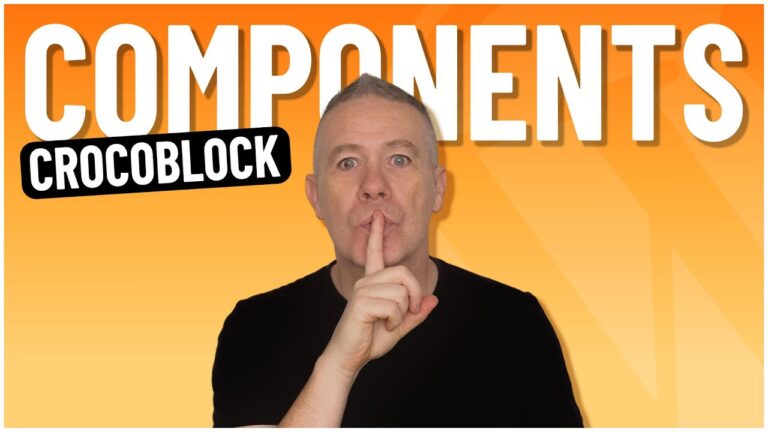The new JetEngine 2.5 Custom Content Types open up a new and quicker way of building custom content with WordPress & Elementor.
In this beginners guide, I’ll take you through how to set your first CCT up, add a frontend form to add new content, apply filters with JetSmartFilters and setup a details page template.
Get a first look at how all these options integrate to give you a much faster way to store, filter, search, sort and list your new Custom Content Types with JetEngine 2.5.
✅ ELEMENTOR PRO:
✅ Crocoblock JetEngine: https://jo.my/croc
00:00 – Introduction
01:06 – What we’ll be building
02:47 – The tools we’ll be using
03:20 – Configuring JetEngine
03:56 – Creating our first CCT
08:56 – Export to CSV options
10:07 – Adding sample data
11:26 – Building the Listing template
15:18 – Building the listing page
16:35 – Adding CCT filters
19:44 – Creating your frontend form
27:57 – Adding a details page
32:58 – Wrapping Up
Take your WordPress website and skills to the next level!
► THE TOOLS I LOVE ◄
If you like what we do and would like to support us, please consider using these affiliate links when purchasing any of the plugins covered in our tutorials. Thank you for your support.
► MY PREFERRED HOSTING PROVIDERS ◄
✅ CloudWays: https://jo.my/1feeng8
✅ SiteGround: https://jo.my/sgwptuts
► WORDPRESS VISUAL PAGE BUILDERS ◄
✅ ELEMENTOR PRO:
✅ Brizy Pro:
✅ DIVI 3 Page Builder:
► WORDPRESS THEMES ◄
✅ GeneratePress Premium:
✅ OCEANWP:
✅ DIVI Theme:
✅ Astra Pro:
► WORDPRESS TOOLS ◄
✅ SMART SLIDER 3:
✅ CSSHERO:
► WORDPRESS PLUGINS ◄
✅ SEOPress Pro: https://jo.my/seopress
► SUBSCRIBE ◄
► LETS CONNECT: ◄
https://twitter.com/WPTutz
SUPPORT: Our website offers additional information and perks. Please check it out! https://wptuts.co.uk